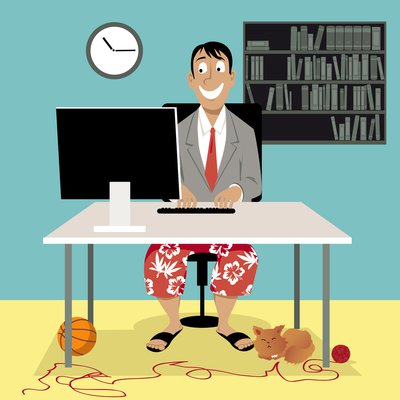Searching for job openings on the internet is nothing new for most people, but interviewing with the hiring person via a web-based video app is likely to be a new experience for many people. It’s essential that every job seeker acquire some video savvy in order to better ace the interview and get the offer.
So, with that in mind, here are a few pointers for video interviewees:
1) Prepare your technology: There are few things more embarrassing then logging on for a video interview and finding out that for some mysterious reason you can’t see or hear the person interviewing you, or vice versa. Avoid this crisis by making sure that your computer’s built-in microphone and video camera are enabled before the interview begins. If you’ll be on an app like Zoom, practice with that app beforehand so that you’re reasonably comfortable and familiar with it. There are plenty of free tutorials on YouTube that will bring you up to speed too.
2) Dress the part: Approach a video interview just like you would an in-person interview in terms of dress. Remember it’s always better to dress up a bit more than necessary than dress down. Maybe you don’t need to wear a designer suit or outfit, but look neat and professional, like you’re ready to come to work at the company.
For video, follow these general rules: no black clothing, no bright white clothing, no complex patterns like checks, and no flashy jewelry. Pastel shades like greys, light blues, tans, and similar colors look good on camera and work well in terms of appearing professional and non-distracting. (And one advantage of video interviewing is that since you’ll only be seen from the waist up, you can dress down from the waist down with no one the wiser!)
3) Clean up your background: What kind of impression does it make if the interviewer sees a pile of junk sitting beside you or behind you? You guessed the answer: not good. With this in mind, do some tidying up to get all the junk off camera. A simple uncluttered background is what you’re aiming for, free from turned on screens, blinking lights, unfolded laundry, or whatever else may be lying around your home. A minute is likely all it takes to clean up your scene. And be sure to check the on-camera picture to make sure that all offending items are out of sight.
4) Get some light on the subject - You: The camera built-in to your computer is not all that great, and it needs a fair

amount of light in order to make a decent picture. If you’re in the dark the image will appear grainy and you won’t look convincing. So open up that window shade if possible to get a little natural sunlight coming in.
If that’s not possible, turn on a few lamps to brighten up the room. Remember that while you don’t want to be in the dark, you don’t want to be overly lit either, because your face will disappear within a blanket of glare. And light yourself evenly, from both sides, to avoid deep shadows. It’d good to run an on-camera check prior to the interview to check on lighting as well as the background.
5) Turn off distractions: Silence your cell phone, disable the ringer on your land line, and turn off any other possible intrusions that can disrupt your interview. Who needs the phone ringing with a scammer phone call just as the interviewer is discussing compensation with you?
6) Establish one-to-one connection with the interviewer. Avoid the temptation to watch yourself in your monitoring screen during the interview. When you’re looking at yourself that way you’re not making eye contact with the interviewer. Remember to look squarely into your camera when talking or listening. That way you’ll make a much better person-to-person connection with the interviewer.
7) Speak up and speak clearly. Like the camera, the built-in microphone on your computer isn’t the greatest either, but it will do the job if you speak clearly and with reasonable volume. It’s true when they say that bad audio is a lot worse experience than bad video, so make sure that you can hear and be heard clearly.
8) Record if possible: Many apps allow you to record your video session. If possible and your interviewer is OK with the idea, do so; this recording can serve as a valuable tool to evaluate and improve your video interviewing technique. You seldom, if ever, get a chance to record an in-person interview, so why not take advantage of this technology if all parties consent?
Being a star at video interviewing isn’t difficult if you remember some of these pointers and prepare accordingly.
Above all you’re working to make a favorable impression on the person interviewing you, and sincerity, enthusiasm, and professionalism on your part will always be key ingredients for success in any interview forum, in-person or online.
I can help you prepare for all types of interviews and assist you in crafting a resume that can aid in landing that interview.